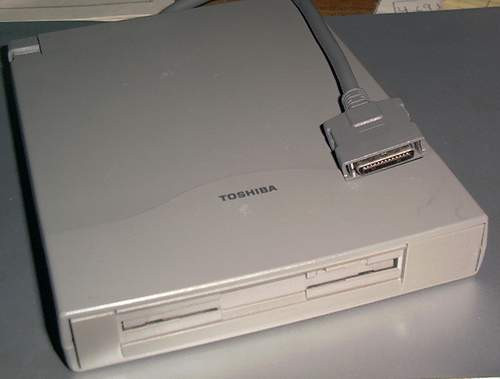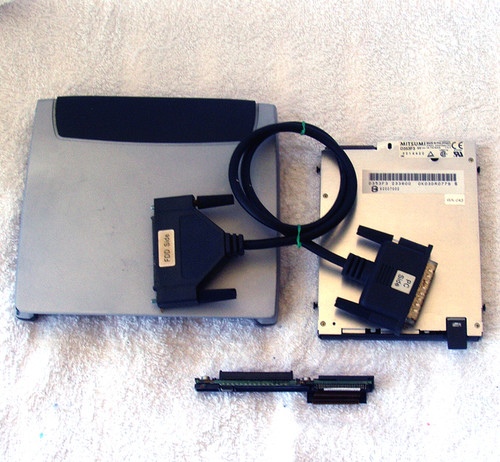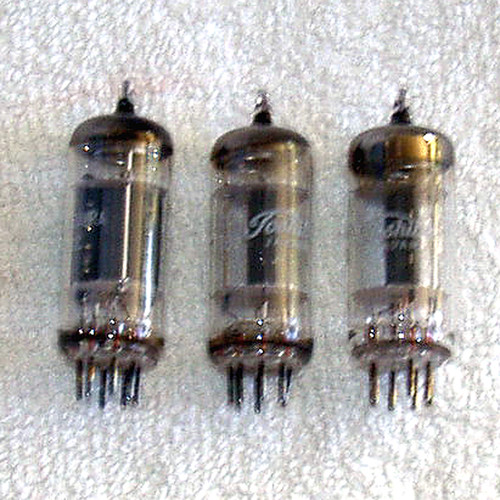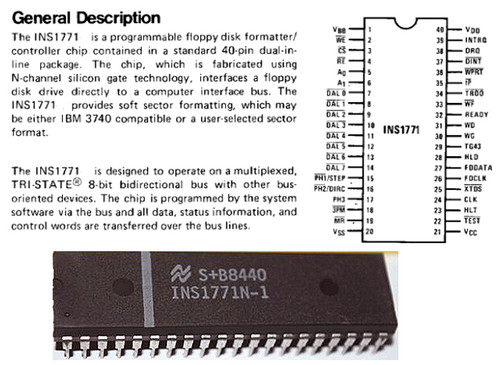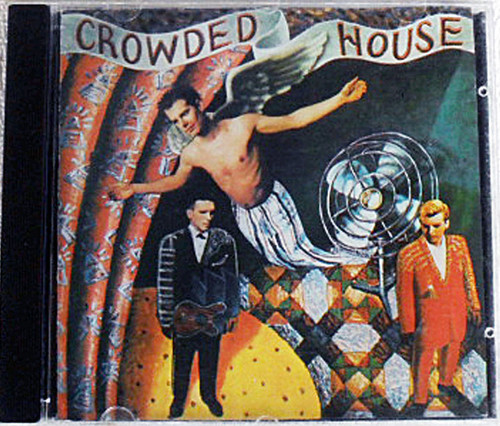Over the years we have a collected a number of laptop accessories "out in the backroom" of our previous audio post facilities.
This accessory has been decommissioned by us and probably only of use to those who like to play with very old laptops, many of which
needed the OS to be installed via a floppy drive.
This drive goes back to the days of A:> prompts, batch files, no GUI at all and the nightmare of the various DOS "flavours" followed by the experience changing Windows 3.1
Apple Computer had the GUI well before Microsoft but this drive is NOT suitable for use with the old Apple machines.
This accessory is carefully described below, READ THE DESCRIPTION COMPLETELY
TOSHIBA External Floppy drive
Intended for use with the VERY EARLY machines from Toshiba, the T2150CDS has one of these ports on the side.
This is the more "common" Toshiba external floppy drive with the special miniature plug interface that looks a little like a SCSI connector, but smaller.
To check out the floppy drive (and I wanted to look around inside!) this drive enclosure has been dismantled and will be supplied in this form, well packed to ensure nothing
gets lost.
Compared to the other external floppy drive I have on offer, this one has a much stronger case construction and many components that fit together, clip lock and many screws.
Components supplied are:
External drive plastic case components - Toshiba did not mark the case with a part number for this, logically just calling it "FDD Attachment Case" - this is the case which states on the label that it cannot be used for a CD-ROM drive
Some research tells me that this is the PA2652U - NOT the PA2653U which many mistakenly identify this as - that is the CD ROM drive.
Interface cable is built into the unit, roughly .5m long and with a miniature connector to connect with the laptop port
Citizen LR102061 MN slim floppy drive - condition is unknown (heads may need a clean) This floppy has a special interface connector, you cannot use just an "ordinary" 3.5" floppy mechanism.
Interface board - this sits at the rear of the enclosure, a short flat flexi-cable connects to the floppy drive, the other end goes to a mini 80 way connector (yes 80 way but it appears only 40 conductors are being used) which mates with the internal case floppy drive connector - this design means it is MUCH easier to remove the floppy drive than with the other external floppy drive I have advertised.
All screws are supplied to put it back together - 10 only
This external enclosure has NO missing or broken parts - tricky to unlock the little hinge locks but all is good and everything held together fine.
My first thought was that the DB25 is to be connected to the parallel port - not so, this does not work so I suspect this drive is intended to connect to a special Toshiba port replicator or perhaps one their machines had a DB25 female on the side for the external floppy drive I am clueless on this.
These drives are "scarce as hens teeth" these days, perhaps useful in a restoration project