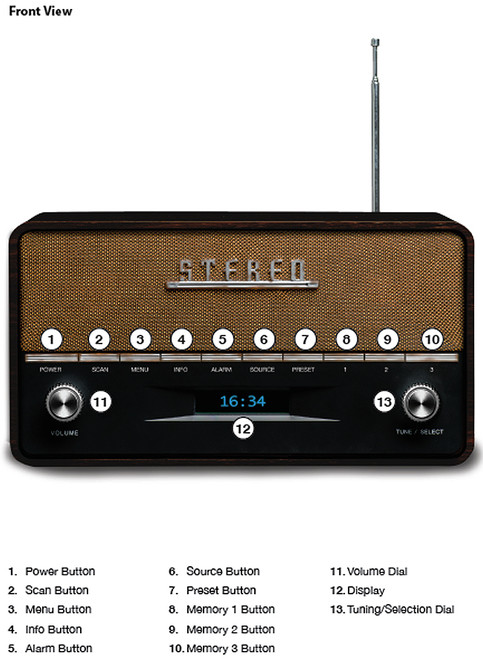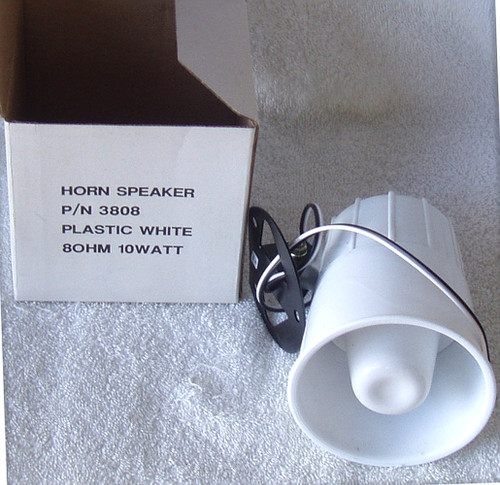HISTORY:
Another piece of domestic audio equipment that took my interest some time ago ... at the time I wanted to "play with" equipment related to DAB, digital commercial radio broadcasts. interesting gadget from one of my many boxes of tricks transported through the mists of time!
I bought this DAB FM radio/alarm clock equipment way back in 2018, for fun and to have a look at what this domestic DAB equipment could do and it's limitations. Back in 2018 I only ran this for a day or so and then put everything back in the box - curiousity satisifed!
While at the time the alarm clock side of the equipment was of no interest to me, the receiver makes for a nice little, albiet with limited display capabilities, DAB receiver for use in conjunction with a home stereo system.
Now I have come across this gear in amongst the TONS of other equipment I am seeking new homes/workshops for before "my number is up!" ...
Wherever possible I always attempt to give as much information as possible about the items I am offering, I DO NOT just give you a heap of marketing blurb that the manufacturer spits out.
So let's get on with the description of this DAB & FM Radio Alarm Clock
PURE (UK) - DAB & FM Radio Receiver with Alarm Clock
Pure is the trading name of Pure International Ltd, UK
Designed in UK
Assembled in China
Model: SIESTA S2
Runs off a wall plug (5.5V DC output) that is fitted with an Australian plug and is safety standards compliant - this wall plug can be unplugged from the main unit
If you were to use this DAB receiver overseas, you will need to substitute the power pack to one that is designed for your country, keeping in mind that it MUST supply 5.5V @ 900mA
Designed to receive DAB broadcasts & FM radio stations
Five station presets can be programmed
DAB Auto scanning for stations
Display shows the station name but NOT the associated intellitext such as messages from the station nor the title of the song currently playing or coming up.
High quality audio but local to the clock-radio it is only MONO sound, there is only one speaker - to hear stereo you need to use the rear audio socket.
Rear 3.5mm stereo socket for external audio playback using either wired headphones or an adapter cable (not supplied) to connect to the AUX input of your favourite stereo amplifier.
70cm length wire at the rear is intended as your antenna ... this is fixed wiring
Nice large, clear and easy to read display (White characters)
Good solid, well constructed Black plastic casing
Display languages can be changed between English, French, German, Italian, Norwegian & Dutch - this equipment was intended for the European market
DIMENSIONS:
140mm depth x 130mm wide x 60mm height
WEIGHT:
800g
I bought this back in 2018 (Harvey Norman price tag still on the side of the box) for the princely sum of A$180 - a bit pricey but I am always trying to expand my knowledge of these new fandangled things!
REAL LIFE TESTING
First, some basics about DAB if you haven't listened to this before ...
At the moment, this is basically "city slickers" radio! Broadcasting DAB is limited to the major metro cities only, with some regional areas possibly being added in the future. So if you live a regional area, DAB is not much good for you.
Here is a map of DAB transmission areas, as a guide only, because more may have been added since this map was created

Easy to find stations, the unit auto scans and remembers the stations it has found. You can store up to 5 of these stations for instant recall at some later stage or you will need to "step" through each station, one by one using the Up or Down button.
Superior audio quality when compared to your standard FM radio broadcasts
Being a digital datastream that the receiver is processing, if the received signal is too weak you will hear just nothing at all. There is no "inbetween" ... it's either a great signal or no signal or if the received signal strength is changing, you will get a weird "tunnel like" sound.
There is a signal strength meter on the front display and I had no issues receiving plenty of DAB stations in my quite shielded home office with just the short length of wire which is included.
It is also important to realise that DAB radio broadcasts ALWAYS lag analog broadcasts of the same material due to the digital processing at the station and the receiver. If you run an analog receiver next to a DAB receiver, both listening to the same station material, it can be very confusing - like listening in an echo chamber!
So let's turn it on (first time in roughly 6 years) ...
Immediately you are greeted by a bright White display showing 12:00 Set Time - the clock time has not been set. Fear not, this clock receives its time data via the DAB datastreams and after around 2 seconds, the clock shows real local time automatically.
Next, it is a good idea to undergo an automatic scan, so that the radio is fully loaded with currently available stations in the area. I am in Western Sydney and have 82 DAB stations available.
Next I selected a few of the stations and saved a few into the memory as well - all good. Volume control, in fact all controls worked as they should.
I then plugged a 3.5mm stereo lead into the rear and connected it to my NAD 3150 sound system -Wow! nice sound Bruce! Not as good as decent vinyl but good anyway ....
COMMENTS
There is no need to insert or change batteries (for the memory)
The power adapter has a USB connector at the equipment end of the cable, this means you could actually run this via a Power Bank during times of emergencies (when there is no household power)
Note that the display is NOT auto dimming, if it is too bright in your bedroom, lounge etc then you need to adjust the brightness via the controls on the top (MENU etc)
I turned off, removed the equipment from all power to check that all DAB information and presets remained - they do.
Next I had a look and setup some of the alarm functions, this part really never interested me but I took a look anyway. These days I think most people use their smartphones for this type of function but it's there anyway ...
Setup was easy if the manual is followed and there are many options for the alarms (play DAB, play FM, play a tone) plus timers to switch the radio off at night when going to sleep. In my opinion a little weird was the Kitchen Timer option! Being in the bedroom or even the lounge room (with the stereo system) I just can't see the point of a Kitchen Timer, but I guess the technocrats decided "well, we can do that function so let's add it!)
Again, I actually left the unit completely disconnected from the power for a couple of days and then checked the alarm memories were still valid - they were, so you can expect in the event of a power failure/storm etc that the alarm clock will remain programmed correctly.
Lastly, as a parting comment, I personally think the button labelling could have been better organised. The main function that you use regularly is the STATION - SELECT, particularly the latter when using the MENU options. The button that performs these functions is the large rectangular button at the front marked SNOOZE with much smaller text below it STATION SELECT - it would have been better (for the user) to have this labelling reversed so that STATION - SELECT dominates the button with the smaller text being SNOOZE below that button.
COSMETIC CONDITION:
Like NEW in a nutshell!
The outer box is undamaged, the internal "egg carton" packaging is undamaged and of course the Siesta S2 is completely unmarked - NO SCRATCHING!
Just one thing folks ... the original User Manual seems to have gone astray, it was not in the plastic packet. I have found this manual online and will include a HARDCOPY of this manual, the English section only.
To maintain the condition of this equipment, I have now placed it within a sealed clear plastic packaging while it waits a new owner ...